Cytomic Patch module lists
Accessing the lists
There are two ways to access the lists:
-
From the top menu, select Status. From the side menu, select Cytomic Patch. Click the relevant widget.
Or,
-
From the top menu, select Status. From the side menu, click the Add link. A window opens that shows the available lists.
-
From the Patch management section, select a list to view the associated template. Edit it and click Save. The list is added to the side menu.
You can access the patch installation and uninstallation lists from the Last patch installation tasks widget by clicking View installation history.
You can access the Patch installation/uninstallation task results and View installed/uninstalled patches lists from the top menu Tasks by clicking View results in a patch installation or uninstallation task.
Required permissions
| Permissions | Access to lists |
|---|---|
|
No permissions |
|
|
Install, uninstall, and exclude patches |
Access to lists and context menus to install and uninstall patches:
|
|
View available patches |
Read-only access to lists:
|
Patch management status
This list shows all computers on the network that are compatible with Cytomic Patch (with filters that enable you to identify workstations and servers that are not using the service due to the reasons shown in the associated panel).
| Field | Comment | Values |
|---|---|---|
|
Computer |
Computer name. |
Character string |
|
Computer status |
Agent reinstallation:
Protection reinstallation:
Computer isolation status:
“RDP attack containment” mode:
Patch installation
|
Icon |
|
Folder in the Advanced EDR folder tree that the computer belongs to. |
Character string |
|
|
Patch management |
Module status. |
|
|
Last checked |
Date when Cytomic Patch last queried the cloud to check whether new patches had been published. |
Date |
|
Last connection |
Date when the Advanced EDR status was last sent to the Cytomic cloud. |
Date |
Fields displayed in the exported file
| Field | Comment | Values |
|---|---|---|
|
Client |
Customer account the service belongs to. |
Character string |
|
Computer type |
Type of device. |
|
|
Computer |
Computer name. |
Character string |
|
The computer primary IP address. |
Character string |
|
|
Domain the computer belongs to. |
Character string |
|
|
Description |
|
Character string |
|
Group |
Folder in the Advanced EDR folder tree that the computer belongs to. |
Character string |
|
Patch installation |
Patch installation option applied to the computer:
|
Enumeration |
|
Agent version |
|
Character string |
|
Installation date |
Date when the Cytomic Patch module was successfully installed on the computer. |
Date |
|
Last connection date |
Date when the agent last connected to the Cytomic cloud. |
Date |
|
Platform |
Operating system installed on the computer. |
|
|
Operating system |
Operating system installed on the computer, internal version, and patch status. |
Character string |
|
Updated protection |
Indicates whether the protection module installed on the computer is updated to the latest version or not. |
Boolean |
|
Protection version |
Internal version of the protection module. |
Character string |
|
Last update on |
Date the signature file was last updated. |
Date |
|
Patch management status. |
Module status. |
|
|
Requires restart |
The computer requires a reboot to finish installing or uninstalling one or more downloaded patches. |
Boolean |
|
Last checked |
Date when Cytomic Patch last queried the cloud to check whether new patches had been published. |
Date |
|
Isolation status |
Indicates whether the computer is isolated or can communicate normally with other computers on the network. |
|
|
Installation error date |
Date of the unsuccessful attempt to install Cytomic Patch. |
Date |
|
Installation error |
Reason for the installation error. |
|
Filter tool
| Field | Comment | Values |
|---|---|---|
|
Platform |
Operating system installed on the computer. |
|
|
Computer type |
Type of device. |
|
|
Last checked |
Date when Cytomic Patch last queried the cloud to check whether new patches had been published. |
|
|
Last connection |
Date when the agent last connected to the Cytomic cloud. |
Date |
|
Pending restart to complete patch installation or uninstallation |
The computer requires a reboot to finish installing or uninstalling one or more patches. |
Boolean |
|
Patch installation |
Patch installation option. |
|
|
Patch management status. |
Module status. |
|
Computer details page
Click a row in the list to open the computer details page. For more information, see Computer details.
Available patches
This list shows all missing patches on the network computers and information about patches in the process of installation. Each line in the list corresponds to a patch/computer pair.
| Field | Comment | Values |
|---|---|---|
|
Computer |
Name of the computer with outdated software and patch installation option assigned to the computer in the Cytomic Patch settings:
|
Character string |
|
Group |
Folder in the Advanced EDR folder tree that the computer belongs to. |
Character string |
|
Program |
Name of the out-of-date program or operating system version with missing patches. |
Character string |
|
Version |
Version number of the outdated program. |
Numeric value |
|
Patch |
Name of the patch or update and additional information (release date, Knowledge Base number, etc.). |
Character string |
|
Release date |
Date when the patch was released for download and application. |
Date |
|
Criticality |
Update severity rating and type. |
|
|
Installation |
Indicates the patch installation status:
|
Enumeration |
|
Context menu |
Shows an action menu:
|
Enumeration |
Fields displayed in the exported file
Use the context menu to export the data. The export file can include all data in the list of available patches or a smaller version that shows the trend of the number of available patches in the last 7 days, the last month, or the last year.
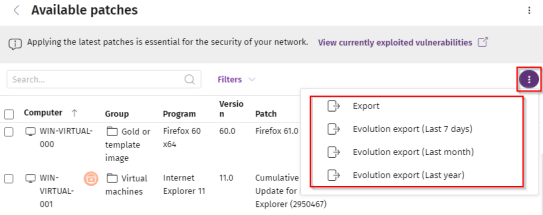
| Field | Comment | Values |
|---|---|---|
|
Client |
Customer account the service belongs to. |
Character string |
|
Computer type |
Type of device. |
|
|
Computer |
Name of the computer with outdated software. |
Character string |
|
IP address |
The computer primary IP address. |
Character string |
|
Domain |
Domain the computer belongs to. |
Character string |
|
Description |
|
Character string |
|
Operating system |
Operating system installed on the computer, internal version, and patch status. |
Character string |
|
Platform |
Operating system installed on the computer. |
|
|
Group |
Folder in the Advanced EDR folder tree that the computer belongs to. |
Character string |
|
Patch installation |
Patch installation option applied to the computer. |
|
|
Vendor |
The company that created the outdated program. |
Character string |
|
Product family |
Name of the product with patches pending installation or a reboot. |
Character string |
|
Program version |
Version number of the outdated program. |
Numeric value |
|
Program |
Name of the outdated program or operating system version with missing patches. |
Character string |
|
Version |
Version number of the outdated program. |
Numeric value |
|
Patch |
Name of the patch or update and additional information (release date, Knowledge Base number, etc.). |
Character string |
|
Criticality |
Update severity rating and type. |
|
|
CVEs (Common Vulnerabilities and Exposures) |
CVE (Common Vulnerabilities and Exposures) ID that describes the vulnerability associated with the patch. |
Character string |
|
KB ID |
ID of the Microsoft Knowledge Base article that describes the vulnerability fixed by the patch and the patch requirements (if any). |
Character string |
|
Release date |
Date when the patch was released for download and application. |
Date |
|
Last seen |
Date when the computer was last discovered. |
Date |
|
Is downloadable |
Indicates whether the patch is available for download or requires an additional support contract with the software vendor to access it. |
Boolean |
|
Download size (KB) |
Patch size in compressed format. Applying the patch or update might require more space on the target computer storage media than indicated in this field. |
Numeric value |
|
Status |
Indicates the patch installation status:
|
Enumeration |
|
File name |
Name of the file that contains the patch. |
Character string |
|
Download URL |
HTTP resource in the software vendor infrastructure to download the patch. |
Character string |
Filter tool
| Field | Comment | Values |
|---|---|---|
|
Platform |
Operating system installed on the computer. |
|
|
Patch release |
Date when the patch was released and made available for download. |
|
|
Computer type |
Type of device. |
|
|
Patch type |
Type of patch. |
|
|
Search computer |
Computer name. |
Character string |
|
Computer |
Name of the computer with outdated software. |
Character string |
|
Program |
Name of the outdated program or operating system version with missing patches. |
Character string |
|
Patch |
Name of the patch or update and additional information (release date, Knowledge Base number, etc.). |
Character string |
|
CVE |
CVE (Common Vulnerabilities and Exposures) ID that describes the vulnerability associated with the patch. |
Character string |
|
Program, family, or vendor |
The search applies to the selected program, product family, or company. |
Character string |
|
Patch installation |
Patch installation option. |
|
|
Criticality |
Indicates the update severity rating and type. |
|
|
Installation |
Shows patches that are in the process of installation, filtering them by the installation stage they are in. |
|
|
Show non-downloadable patches |
Shows patches that cannot be directly downloaded by Cytomic Patch because there are additional requirements set by the vendor (EULA acceptance, login credentials, captcha, etc.). |
Boolean |
Detected patch page
Click a row in the list. The Detected patch page opens and shows details of the patch. This data might vary depending on the operating system installed on the computer.
This page can provide this content:
-
Information about the available patch and the Install patch button.
-
Information about the patch in the process of installation. The text Pending restart appears next to the Install patch button.
Click the Install patch button. A dialog box opens for you to select the recipients of the patch installation task:
-
Install on the current computer only: The task is performed on the computer selected in the list.
-
Install on all computers in the selected filter: Select a filter from the filter tree shown. The patch is installed on all computers in the selected filter.
-
Install on all computers: The patch is installed on all computers on the network.
| Field | Comment | Values |
|---|---|---|
|
Patch |
Name of the patch or update and additional information (release date, Knowledge Base number, etc.). |
Character string |
|
Program |
Name of the outdated program or operating system version with missing patches. |
Character string |
|
Program version |
Version number of the outdated program. |
Character string |
|
Family |
Name of the product with patches pending installation or a reboot. |
Character string |
|
Vendor |
The company that created the outdated program. |
Character string |
|
Criticality |
Indicates the update severity rating and type. |
|
|
CVEs (Common Vulnerabilities and Exposures) |
CVE (Common Vulnerabilities and Exposures) ID that describes the vulnerability associated with the patch. |
Character string |
|
Computer |
Name of the computer with outdated software. |
Character string |
|
Installation status |
Indicates whether the patch is already included in the repository that contains the patches to be applied to computers or must be manually downloaded and added to the patch repository by the administrator. |
|
|
Release date |
Date when the patch was released for download and application. |
Date |
|
Download size |
Patch size in compressed format. Applying the patch or update might require more space on the target computer storage media than indicated in this field. |
Numeric value |
|
KB ID |
ID of the Microsoft Knowledge Base article that describes the vulnerability fixed by the patch and the patch requirements (if any). |
Character string |
|
Download URL |
URL for downloading the patch individually. |
Character string |
|
File name |
Name of the file that contains the patch. |
Character string |
|
Description |
Information about the impact the vulnerability could have on computers. |
Character string |
Available patches by computers
This list shows available patches and the number of computers each patch is available for.
| Field | Comment | Values |
|---|---|---|
|
Patch |
Name of the patch or update and additional information (release date, Knowledge Base number, etc.). |
Character string |
|
Program |
Name of the outdated program or operating system version with missing patches. |
Character string |
|
Version |
Version number of the outdated program. |
Numeric value |
|
Release date |
Date when the patch was released for download and application. |
Date |
|
Criticality |
Update severity rating and type. |
|
|
Computers |
Number of computers the patch is available for. |
Numeric value |
|
Context menu |
View which computers have the patch available: Shows all computers that have the patch available for installation. |
|
Fields displayed in the exported file
Use the context menu to export the data. The export file can include all data in the list of available patches or a smaller version that shows the trend of the number of available patches in the last 7 days, the last month, or the last year.
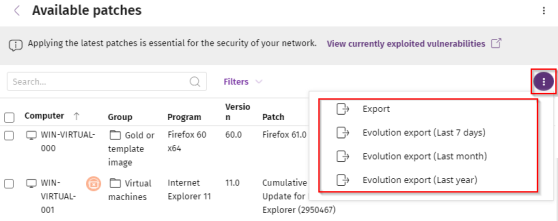
| Field | Comment | Values |
|---|---|---|
|
Vendor |
The company that created the outdated program. |
Character string |
|
Product family |
Name of the product with patches pending installation or a reboot. |
Character string |
|
Program version |
Version number of the outdated program. |
Numeric value |
|
Program |
Name of the out-of-date program or operating system version with missing patches. |
Character string |
|
Version |
Version number of the outdated program. |
Numeric value |
|
Patch |
Name of the patch or update and additional information (release date, Knowledge Base number, etc.). |
Character string |
|
Criticality |
Update severity rating and type. |
|
|
CVEs (Common Vulnerabilities and Exposures) |
CVE (Common Vulnerabilities and Exposures) ID that describes the vulnerability associated with the patch. |
Character string |
|
KB ID |
ID of the Microsoft Knowledge Base article that describes the vulnerability fixed by the patch and the patch requirements (if any). |
Character string |
|
Release date |
Date when the patch was released for download and application. |
Date |
|
Computers |
Number of computers the patch is available for. |
Numeric value |
|
Platform |
Operating system installed on the computer. |
|
Filter tool
| Field | Comment | Values |
|---|---|---|
|
Platform |
Operating system installed on the computer. |
|
|
Computer type |
Type of device. |
|
|
Patch type |
Type of patch. |
|
|
Search computer |
Computer name. |
Character string |
|
Program |
Name of the out-of-date program or operating system version with missing patches. |
Character string |
|
Patch |
Name of the patch or update and additional information (release date, Knowledge Base number, etc.). |
Character string |
|
CVE |
CVE (Common Vulnerabilities and Exposures) ID that describes the vulnerability associated with the patch. |
Character string |
|
Select a program version, family, or vendor |
The search applies to the selected program, product family, or company. |
Character string |
|
Criticality |
Indicates the update severity rating and type. |
|
|
Show non-downloadable patches |
Shows patches that cannot be directly downloaded by Cytomic Patch because there are additional requirements set by the vendor (EULA acceptance, login credentials, captcha, etc.). |
Boolean |
Detected patch page
Click a row in the list. The Detected patch page opens and shows details of the patch. This data might vary depending on the operating system installed on the computer. See Detected patch page.
Installation history
This list shows the operations performed by Cytomic Patch on the computers on the network in the specified time period.
| Field | Comment | Values |
|---|---|---|
|
Date |
Date the operation was logged. |
Date |
|
Computer |
Computer name. |
Character string |
|
Group |
Folder in the Advanced EDR folder tree that the computer belongs to. |
Character string |
|
Program |
Program name or operating system version. |
Character string |
|
Version |
Program or operating system version. |
Character string |
|
Patch |
Patch name. |
Character string |
|
Criticality |
Severity rating of the patch. |
|
|
Installation |
Status of the logged operation. |
|
|
Context menu |
Shows a drop-down menu with options. |
|
Fields displayed in the exported file
Use the context menu to export the data. You can download a detailed file that includes all data in the list or a reduced version. In either case, the file contains information about the patches installed in the selected time period.
| Field | Comment | Values |
|---|---|---|
|
Client |
Customer account the service belongs to. |
Character string |
|
Computer type |
Type of device. |
|
|
Computer |
Computer name. |
Character string |
|
IP address |
The computer primary IP address. |
Character string |
|
Domain |
Domain the computer belongs to. |
Character string |
|
Description |
|
Character string |
|
Platform |
Operating system installed on the computer. |
|
|
Group |
Folder in the Advanced EDR folder tree that the computer belongs to. |
Character string |
|
Date |
Date of the logged operation. |
Date |
|
Program |
Program name or operating system version. |
Character string |
|
Version |
Program or operating system version. |
Character string |
|
Patch |
Name of the installed patch. |
Character string |
|
Criticality |
Severity rating of the patch. |
|
|
CVEs (Common Vulnerabilities and Exposures) |
CVE (Common Vulnerabilities and Exposures) ID that describes the vulnerability associated with the patch. |
Character string |
|
KB ID |
ID of the Microsoft Knowledge Base article that describes the vulnerability fixed by the patch and the patch requirements (if any). |
Character string |
|
Release date |
Date when the patch was released for download and application. |
Date |
|
Installation |
Indicates whether the patch is already included in the repository that contains the patches to be applied to computers or must be manually downloaded and added to the patch repository by the administrator. |
|
|
Installation error |
The Cytomic Patch module did not install correctly. |
|
|
Download URL |
URL for downloading the patch individually. |
Character string |
|
Result code |
Operation result code. See the vendor documentation for information about result codes. |
Numeric value |
|
Task name |
Name of the patch installation task. This column appears only in the extended export. |
Character string |
|
Task launch date |
Date when the Cytomic Patch task associated with the computer was scheduled to run. This column appears only in the extended export. |
Date |
|
Task start date |
Date when the Cytomic Patch task associated with the computer started to run. This column appears only in the extended export. |
Date |
|
Task end date |
Date when the Cytomic Patch task associated with the computer finished to run. This column appears only in the extended export. |
Date |
Filter tool
| Field | Comment | Values |
|---|---|---|
|
Computer type |
Type of device. |
|
|
Search computer |
Computer name. |
Character string |
|
Date |
Time period in which the patches were installed. |
|
|
Platform |
Operating system installed on the computer. |
|
|
Criticality |
Severity rating of the patch. |
|
|
Installation |
Status of the logged operation. |
|
|
Program |
Program name or operating system version. |
Character string |
|
Patch |
Name of the installed patch. |
Character string |
|
Installation Attempts |
Shows all failed patch installation attempts or only the latest attempt. |
|
|
CVE |
CVE (Common Vulnerabilities and Exposures) ID that describes the vulnerability associated with the patch. |
Character string |
Installed patch page
Click a row in the list. The Installed patch page opens and shows details of the logged operation. This data might vary depending on the operating system installed on the computer.
| Field | Comment | Values |
|---|---|---|
|
Patch |
Name of the patch or update and additional information (release date, Knowledge Base number, etc.). |
Character string |
|
Program |
Name of the out-of-date program or operating system version. |
Character string |
|
Criticality |
Indicates the update severity rating and type. |
|
|
CVEs |
CVE (Common Vulnerabilities and Exposures) ID that describes the vulnerability associated with the patch. |
Character string |
|
Computer |
Computer name. |
Character string |
|
Installation date |
Date the operation was logged. |
Date |
|
Result |
Status of the logged operation. |
|
|
Release date |
Date when the patch was released for download and application. |
Date |
|
Download size |
Patch size in compressed format. Applying the patch or update might require more space on the target computer storage media than indicated in this field. |
Numeric value |
|
KB ID |
ID of the Microsoft Knowledge Base article that describes the vulnerability fixed by the patch and the patch requirements (if any). |
Character string |
|
Description |
Notes provided by the software vendor about the effects of applying the patch, special conditions, and resolved vulnerabilities. |
Character string |
End-of-Life programs
This list shows programs that are no longer supported by the relevant vendor. These programs are particularly vulnerable to malware and other security threats.
| Field | Comment | Values |
|---|---|---|
|
Computer |
Name of the computer with EOL software. |
Character string |
|
Group |
Folder in the Advanced EDR folder tree that the computer belongs to. |
Character string |
|
Program |
EOL program name. |
Character string |
|
Version |
EOL program version. |
Character string |
|
EOL |
Date when the program reached its end of life. |
Date (in red if the program reached its end of life) |
Fields displayed in the exported file
| Field | Comment | Values |
|---|---|---|
|
Client |
Customer account the service belongs to. |
Character string |
|
Computer type |
Type of device. |
|
|
Computer |
Computer name. |
Character string |
|
Platform |
Operating system installed on the computer. |
|
|
IP address |
The computer primary IP address. |
Character string |
|
Domain |
Domain the computer belongs to. |
Character string |
|
Description |
|
Character string |
|
Group |
Folder in the Advanced EDR folder tree that the computer belongs to. |
Character string |
|
Program |
EOL program name. |
Character string |
|
Version |
EOL program version. |
Character string |
|
EOL |
Date when the program reached its end of life. |
Date |
|
Last seen |
Date when the computer was last discovered. |
Date |
Filter tool
| Field | Comment | Values |
|---|---|---|
|
Search computer |
Computer name. |
Character string |
|
Computer type |
Type of device. |
|
|
Platform |
Operating system installed on the computer. |
|
|
End-of-Life date |
Date when the program will reach its EOL. |
|
Program details page
Click a row in the list. The Program details page opens.
| Field | Comment | Values |
|---|---|---|
|
Program |
Name of the program or operating system version that received the patch. |
Character string |
|
Family |
Bundle, suite, or program group the software belongs to. |
Character string |
|
Publisher/Company |
Company that designed or published the program. |
Character string |
|
Version |
Program version. |
Character string |
|
EOL |
Date when the program reached its end of life. |
Date |
Excluded patches
This list shows patches that you marked as excluded, preventing them from being installed on the computers on the organization network. The list shows a line for each computer-excluded patch pair, except for patches excluded for all computers on the network, for which a single line appears.
| Field | Comment | Values |
|---|---|---|
|
Computer |
The content of this field varies depending on the target of the exclusion:
|
Character string |
|
Group |
Folder in the Advanced EDR group tree that the computer belongs to. |
Character string |
|
Program |
Name of the program the excluded patch belongs to. |
Character string |
|
Version |
Version of the program the excluded patch belongs to. |
Character string |
|
Patch |
Name of the excluded patch. |
Character string |
|
Criticality |
Severity rating of the patch. |
|
|
Excluded by |
Management console user account who excluded the patch. |
Character string |
|
Excluded since |
Date the patch was excluded. |
Character string |
Fields displayed in the exported file
| Field | Comment | Values |
|---|---|---|
|
Client |
Customer account the service belongs to. |
Character string |
|
Computer type |
Type of device. |
|
|
Computer |
The content of this field varies depending on the target of the exclusion: If the patch was excluded for a single computer, the field shows the computer name. If the patch was excluded for all computers in the account, the text "(All)" is shown. |
Character string |
|
IP address |
The computer primary IP address. |
Character string |
|
Domain |
Domain the computer belongs to. |
Character string |
|
Description |
The computer description assigned by the network administrator. |
Character string |
|
Platform |
Operating system installed on the computer. |
|
|
Group |
Folder in the Advanced EDR folder tree that the computer belongs to. |
Character string |
|
Program |
Name of the program the excluded patch belongs to. |
Character string |
|
Version |
Version of the program the excluded patch belongs to. |
Character string |
|
Patch |
Name of the excluded patch. |
Character string |
|
Criticality |
Severity rating of the patch. |
|
|
CVEs (Common Vulnerabilities and Exposures) |
CVE (Common Vulnerabilities and Exposures) ID that describes the vulnerability associated with the patch. |
Character string |
|
KB ID |
ID of the Microsoft Knowledge Base article that describes the vulnerability fixed by the patch and the patch requirements (if any). |
Character string |
|
Release date |
Date when the patch was released for download and application. |
Date |
|
Download size (KB) |
Patch size in compressed format. Applying the patch or update might require more space on the target computer storage media than indicated in this field. |
Numeric value |
|
Excluded by |
Management console user account who excluded the patch. |
Character string |
|
Excluded since |
Date the patch was excluded. |
Character string |
Filter tool
| Field | Comment | Values |
|---|---|---|
|
Platform |
Operating system installed on the computer. |
|
|
Computer type |
Type of device. |
|
|
Computer |
Name of the computer for which patches were excluded. |
Character string |
|
Program |
Name of the program the excluded patch belongs to. |
Character string |
|
Patch |
Name of the excluded patch. |
Character string |
|
Show non-downloadable patches |
Shows patches that cannot be directly downloaded by Cytomic Patch because there are additional requirements set by the vendor (EULA acceptance, login credentials, captcha, etc.). |
Boolean |
|
CVEs |
CVE (Common Vulnerabilities and Exposures) ID that describes the vulnerability associated with the patch. |
Character string |
|
Criticality |
Severity rating of the patch. |
|
Excluded patch page
Click a row in the list. The Excluded patch page opens and shows details of the patch excluded from installation tasks. This data might vary depending on the operating system installed on the computer.
| Field | Comment | Values |
|---|---|---|
|
Patch |
Name of the patch or update and additional information (release date, Knowledge Base number, etc.). |
Character string |
|
Program |
Name of the outdated program or operating system version with missing patches. |
Character string |
|
Criticality |
Indicates the update severity rating and type. |
Service Pack |
|
CVEs |
CVE (Common Vulnerabilities and Exposures) ID that describes the vulnerability associated with the patch. |
Character string |
|
Computer |
Name of the computer with outdated software. |
Character string |
|
Excluded by |
Management console user account who excluded the patch. |
Character string |
|
Excluded since |
Date and time the patch was excluded. |
Numeric value |
|
Release date |
Date when the patch was released for download and application. |
Date |
|
KB ID |
ID of the Microsoft Knowledge Base article that describes the vulnerability fixed by the patch and the patch requirements (if any). |
Character string |
|
Description |
Notes provided by the software vendor about the effects of applying the patch, special conditions, and resolved vulnerabilities. |
Character string |
Patch installation/uninstallation task results
This list shows the results of the patch installation or uninstallation tasks performed on the computers on your network.
| Field | Description | Values |
|---|---|---|
|
Computer |
Name of the computer the patch was installed/uninstalled from. |
Character string |
|
Group |
Advanced EDR group the computer belongs to. |
Character string |
|
Status |
Task status. |
|
|
Patches installed/uninstalled |
Number of patches installed/uninstalled. |
Character string. |
|
Start date |
Date the installation task started. |
Date |
|
End date |
Date the installation task ended. |
Date |
Filter tool
| Field | Description | Values |
|---|---|---|
|
Status |
Installation/uninstallation task status. |
|
|
Applied/Uninstalled patches |
Computers on which patches were installed/uninstalled. |
|
View installed/uninstalled patches
This list shows the patches installed/uninstalled from computers and other additional information.
| Field | Description | Values |
|---|---|---|
|
Computer |
Name of the computer the patch was installed/uninstalled from. |
Character string |
|
Group |
Advanced EDR group the computer belongs to. |
Character string |
|
Program |
Patched program. |
Character string |
|
Version |
Program version. |
Character string |
|
Patch |
Installed/uninstalled patch. |
Character string |
|
Criticality |
Severity rating of the installed/uninstalled patch. |
|
|
Result |
Indicates whether the task was completed successfully or failed. |
|
|
Date |
Date the task ran. |
Date |