Program blocking module panels/widgets
Accessing the dashboard
From the top menu, select Status. From the side menu, select Security.
Required permissions
| Permission | Access to widgets |
|---|---|
|
View detections and threats |
Programs blocked by the administrator |
Programs blocked by the administrator
This widget shows the number of execution attempts recorded across the IT network and blocked by Advanced EDR based on the settings defined by the network administrator.
Advanced EDR reports only one incident every 24 hours for each computer-hash pair found on the network.
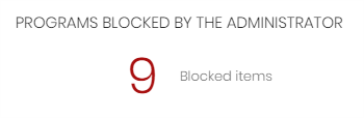
Meaning of the data displayed
| Data | Description |
|---|---|
|
Blocked items |
Number of execution attempts recorded across the IT network and blocked by Advanced EDR in the specified period. |
Lists accessible from the panel
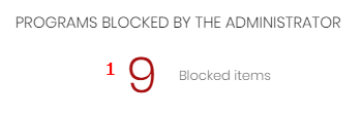
Click the hotspots shown in Hotspots in the Programs Blocked by the Administrator panel to open the Programs blocked by the administrator list with these predefined filters:
| Hotspot | Filter |
|---|---|
|
(1) |
No filter. |